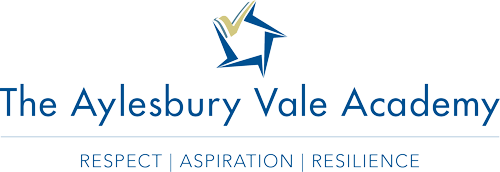REVISION
» Key Dates
» GCSE Maths Revision
» GCSE English Revision
» GCSE Science Revision
» Revision Tips
» GCSE POD
» Revision Resources
KEY DATES
Click HERE for further resources including key dates and exam timetables (pre-public exams timetables tec).
Revising to achieve a Pass in GCSE Maths
Click on the following links to get some useful resources.
GCSE Maths Revision Resources - Corbettmaths
https://www.mathsgenie.co.uk/gcse.php
Revising to achieve a Pass in GCSE English
Click on the following links to get some useful resources.
ENGLISH LANGUAGE
Mr Bruff Language Paper 1 Playlist
Mr Bruff Language Paper 2 Playlist
Mr Bruff on Language Paper 1 Question 5
Language Paper 2 Practise Papers
Language Paper Section B - Model Answers
ENGLISH LITERATURE
A Christmas Carol Course Reader
A Christmas Carol Term Ahead (Year 10)
An Inspector Calls Course Reader
Conflict Poetry Term Ahead (Year 10)
Literature Paper 2 Practice Papers
Revising to ACHIEVE A Pass IN GCSE Science
AQA Biology Unit 4.5 Homeostasis and Response - Foundation
AQA Trilogy Unit 6.6: Waves and Electromagnetic Waves - Foundation
AQA Chemistry Unit 4.6: Rate of Chemical Change - Foundation
Other useful resources:
Revision Tips
- Plan your time effectively
- Draw up a revision timetable
- Revise in short burst for 30-40 minutes each time
- Use SAM Learning
- Take regular breaks
- Work on all subjects, not just your ‘preferred’ subjects
- Rewrite revision notes, highlighting key points
- Read aloud
- Use post it notes and mind maps to note key words. Stick on doors/walls so you see them everyday
- Ask family and friends to test you
- Practise past papers, time yourself
- Look after yourself, eat properly and get plenty of rest
- BE POSITIVE!
GCSE POD
GCSE Pod is one on the school’s online learning sites that supports students, teacher and parents to prepare for qualification examinations.
The site is essentially a revision tool and the GCSE Pods are designed for any device and can be watched both in and out of school. It’s a bit like carrying a huge pile of textbooks with you everywhere!
Each pod has experts reading and explaining everything clearly including all the right facts, quotes, keywords, dates and diagrams on screen.
Students won’t need to use it for long to feel the impact. Consistent use in brief 10-minute sessions is proven to support achievement right up to A* (0-9). GCSE Pod is used for personal independent study and revision but your subject teachers and Year Teams will also direct you to specific pods they would like you to watch as part of a directed study programme.
GCSE Pod Links for Students
Login: Once students have their signing-up user and password, they can log into their account here: https://members.gcsepod.com/login
Quick Start: Video for Students “Quick Start to GCSE Pod”
Forgotten Password?: If you have forgotten your password, click here where you can have it resent to your registered email account. Alternatively, you can ask your Progress Leader or Head of Year to help to reset your password.
GCSE Pod Links for Parents
Revision Resources
Mathswatch VLE - www.mathswatchvle.com
Sam Learning - www.samlearning.com
Centre ID = HP18AV
Username = date of birth (ddmmyy) and initials e.g. 100485SW
Password = same as username
MyMaths - www.mymaths.co.uk
Sam Learning - www.samlearning.com
Centre ID = HP18AV
Username = date of birth (ddmmyy) and initials e.g. 100485SW
Password = same as username
S-COOL - www.s-cool.co.uk - a free GCSE revision site
BBC Bitesize - www.bbc.co.uk/schools/gcsebitesize - free GCSE learning materials
BBC Bitesize - Additional Science - www.bbc.co.uk/schools/gcsebitesize/science/add_aqa/
My GCSE Science.com - www.my-gcsescience.com - Videos for Core Science, Additional Science and Triple Science
GCSE.COM - www.gcse.com - award winning tutorials, tips and advice
Lumosity - www.lumosity.com - brain training site
Revision Centre - www.revisioncentre.co.uk - GCSE revision notes, resources and links.
Vocab Express - www.vocabexpress.com - Great MFL revision site
Technology Student - www.technologystudent.com - A great DT site for revision resources.
Mr DT.com- www.mr-dt.com - DT site for secondary education